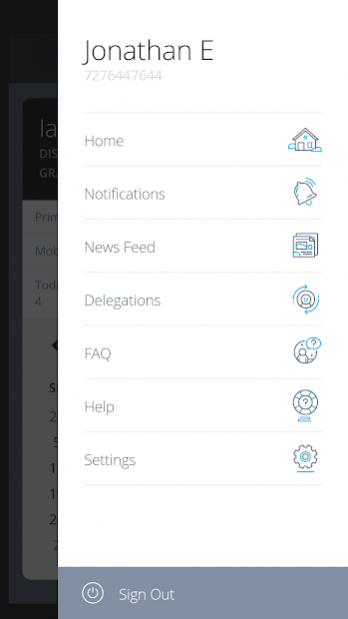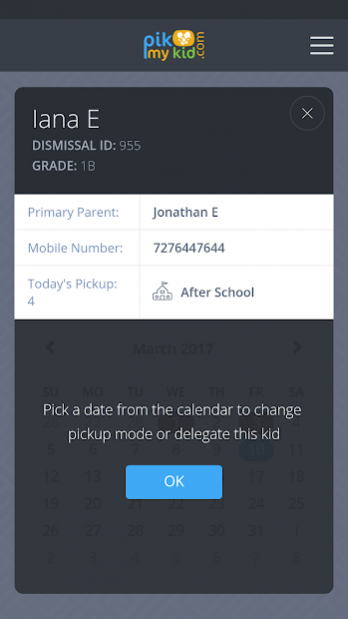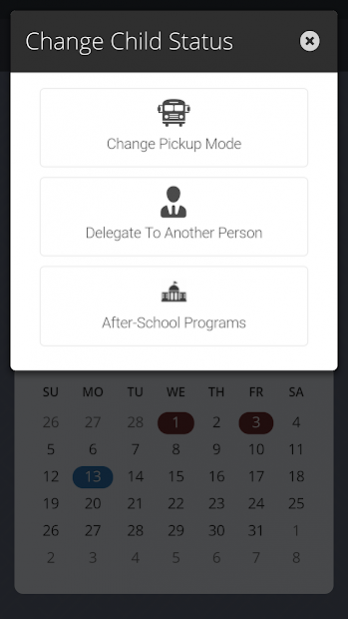PikMyKid 2.0.53
Continue to app
Free Version
Publisher Description
Manage your kid’s pick-up from school or child-care center. “Announce” your arrival to pick up your kid, Schedule carpools, Delegate pick-up duties to friends and family, Get real time alerts on bus-riders, after school programs and more…
PikMyKid brings you the power to manage your kid’s pick-up schedule and talk to your school directly from your App. Listed below are the functionalities:-
Automatically sequence your car in the car arrival queue
“Announce” all the kids you are picking up including those delegated to you.
Schedule the dismissal for each school day in a calendar
Schedule and manage car pools
Get real time status updates on your kid’s dismissal
Delegate pick up duties to friends & family with time bound authentications
Easy & quick child-care pick-ups
Real time alerts when kid boards the school bus/departs for after-school program
Real time alerts when the bus is running late
Secure mobile authentication protocol for kids safety and security
Last minute change to pick-up mode or early dismissal is easy to manage
PikMyKid is a comprehensive end to end solution for managing the entire student dismissal process in a smart, secure & expeditious manner and provide real time updates and change management options to parents. Ask you school if they are using the PikMyKid application yet?
About PikMyKid
PikMyKid is a free app for Android published in the PIMS & Calendars list of apps, part of Business.
The company that develops PikMyKid is Sachi LLC. The latest version released by its developer is 2.0.53.
To install PikMyKid on your Android device, just click the green Continue To App button above to start the installation process. The app is listed on our website since 2021-02-09 and was downloaded 5 times. We have already checked if the download link is safe, however for your own protection we recommend that you scan the downloaded app with your antivirus. Your antivirus may detect the PikMyKid as malware as malware if the download link to com.pickmykid.main is broken.
How to install PikMyKid on your Android device:
- Click on the Continue To App button on our website. This will redirect you to Google Play.
- Once the PikMyKid is shown in the Google Play listing of your Android device, you can start its download and installation. Tap on the Install button located below the search bar and to the right of the app icon.
- A pop-up window with the permissions required by PikMyKid will be shown. Click on Accept to continue the process.
- PikMyKid will be downloaded onto your device, displaying a progress. Once the download completes, the installation will start and you'll get a notification after the installation is finished.